
DEXTER'S BLOG'S
Apple's announcements at 9th Jan 9AM San Fransisco Steve Jobs KeyNote
1.  AppleTV - Oops Symbol(Apple) TV - See the difference :-)
AppleTV - Oops Symbol(Apple) TV - See the difference :-)
2. iPhone - No - iPhone is copyrighted by Cisco - so 
Symbol(Apple)iPhone - See the difference
You have to see this link -
iPhone combines three products — a revolutionary mobile phone, a widescreen iPod with touch controls, and a breakthrough Internet communications device with desktop-class email, web browsing, maps, and searching — into one small and lightweight handheld device. iPhone also introduces an entirely new user interface based on a large multi-touch display and pioneering new software, letting you control everything with just your fingers. So it ushers in an era of software power and sophistication never before seen in a mobile device, completely redefining what you can do on a mobile phone.
Technical Specifications
| Screen size | 3.5 inches |
| Screen resolution | 320 by 480 at 160 ppi |
| Input method | Multi-touch |
| Operating system | OS X |
| Storage | 4GB or 8GB |
| GSM | Quad-band (MHz: 850, 900, 1800, 1900) |
| Wireless data | Wi-Fi (802.11b/g) + EDGE + Bluetooth 2.0 |
| Camera | 2.0 megapixels |
| Battery | - Up to 5 hours Talk / Video / Browsing
- Up to 16 hours Audio playback
|
| Dimensions | 4.5 x 2.4 x 0.46 inches / 115 x 61 x 11.6mm |
| Weight | 4.8 ounces / 135 grams |

iPhone is a widescreen iPod with touch controls that lets you enjoy all your content — including music, audiobooks, videos, TV shows, and movies — on a beautiful 3.5-inch widescreen display. It also lets you sync your content from the iTunes library on your PC or Mac. And then you can access it all with just the touch of a finger.
· Music
Scroll through your songs, artists, albums, and playlists with just a flick of a finger. Album artwork is dramatically presented on the large display. And now use Cover Flow to browse your music library by album artwork for the first time on an iPod.
Video
iPhone's stunning 3.5-inch widescreen display is the ultimate way to watch TV shows and movies from the iTunes Store on a pocketable device. Just tap the touch controls for play/pause, chapter forward/backward, and volume.
Music
Scroll through your songs, artists, albums, and playlists with just a flick of a finger. Album artwork is dramatically presented on the large display. And now use Cover Flow to browse your music library by album artwork for the first time on an iPod.
Download QuickTime to see more. 
iPhone is a revolutionary new mobile phone that allows you to make a call by simply pointing your finger at a name or number in your address book, a favorites list, or a call log. It also automatically syncs all your contacts from a PC, Mac, or Internet service. And it lets you select and listen to voicemail messages in whatever order you want — just like email.
Receiving and making a call
With iPhone, making a call is as simple as touching a name or number. In addition, you can easily construct a favorites list for your most frequently made calls, and quickly merge calls together to create conference calls.
Visual Voicemail
An industry first, Visual Voicemail allows you to go directly to any of your messages without listening to the prior messages. So you can quickly select the messages that are most important to you.
SMS
iPhone includes an SMS application with a predictive QWERTY soft keyboard that prevents and corrects mistakes, making it easier and more efficient to use than the small plastic keyboards on many smartphones.
Photos
iPhone features a 2-megapixel camera and a photo management application that goes far beyond anything on a phone today. Sync photos from your PC or Mac, and you're ready to browse or email them with the flick of a finger.
Receiving and making a call
With iPhone, making a call is as simple as touching a name or number. In addition, you can easily construct a favorites list for your most frequently made calls, and quickly merge calls together to create conference calls.

iPhone features a rich HTML email client and Safari — the most advanced web browser ever on a portable device — which automatically syncs bookmarks from your PC or Mac. Safari also includes built-in Google and Yahoo! search. iPhone is fully multi-tasking, so you can read a web page while downloading your email in the background over Wi-Fi or EDGE.
Watch QuickTours
Safari Web Browser
With its advanced Safari browser, iPhone lets you see any web page the way it was designed to be seen, then easily zoom in by simply tapping on the multi-touch display with your finger.
Mail
iPhone uses a rich HTML email client that fetches your email in the background from most POP3 or IMAP mail services and displays photos and graphics right along with the text.
With Google Maps and iPhone's amazing Maps application, you can view maps and satellite images, or get directions and traffic information, all from iPhone's remarkable, easy-to-use touch interface.
Widgets
iPhone even has widgets: small applications that give you helpful information like stock reports, weather reports, and more in real time.
Safari Web Browser
With its advanced Safari browser, iPhone lets you see any web page the way it was designed to be seen, then easily zoom in by simply tapping on the multi-touch display with your finger.
Multi-touch iPhone features the most revolutionary user interface since the mouse. It's an entirely new interface based on a large multi-touch display and innovative new software that lets you control everything using only your fingers. So you can glide through albums with Cover Flow, flip through photos and email them with a touch, or zoom in and out on a section of a web page — all by simply using iPhone's multi-touch display.
Intelligent Keyboard
iPhone's full QWERTY soft keyboard lets you easily send and receive SMS messages in multiple sessions. And the keyboard is predictive, so it prevents and corrects mistakes, making it easier and more efficient to use than the small plastic keyboards on many smartphones.
Wireless
iPhone uses quad-band GSM, the global standard for wireless communications. It also supports Cingular's EDGE network, 802.11b/g Wi-Fi, and Bluetooth 2.0 with EDR, which links to Apple's new, remarkably compact Bluetooth headset.
Built-in Advanced Sensors
iPhone's accelerometer detects when you rotate the device from portrait to landscape, then automatically changes the contents of the display, so you immediately see the entire width of a web page or a photo in its proper landscape aspect ratio.
The proximity sensor detects when you lift iPhone to your ear and immediately turns off the display to save power and prevent inadvertent touches until iPhone is moved away.
An ambient light sensor automatically adjusts the display's brightness to the appropriate level for the current ambient light, thereby enhancing the user experience and saving power at the same time.
Ganesh.KB








 After the final count down, PSLV-C7 lifted off from the first launch pad at SDSC SHAR, at 9.23 am with the ignition of the core first stage and four of the six strap-on motors. The remaining two strap-on motors were ignited at 25 sec after lift-off. The important flight events included the separation of the ground-lit strap-on motors, separation of air-lit strap-on motors and the first stage, ignition of the second stage, separation of the heatshield at about 121 km altitude after the vehicle had cleared the dense atmosphere, second stage separation, third stage ignition, third stage separation, fourth stage ignition and fourth stage cut-off.
After the final count down, PSLV-C7 lifted off from the first launch pad at SDSC SHAR, at 9.23 am with the ignition of the core first stage and four of the six strap-on motors. The remaining two strap-on motors were ignited at 25 sec after lift-off. The important flight events included the separation of the ground-lit strap-on motors, separation of air-lit strap-on motors and the first stage, ignition of the second stage, separation of the heatshield at about 121 km altitude after the vehicle had cleared the dense atmosphere, second stage separation, third stage ignition, third stage separation, fourth stage ignition and fourth stage cut-off. 













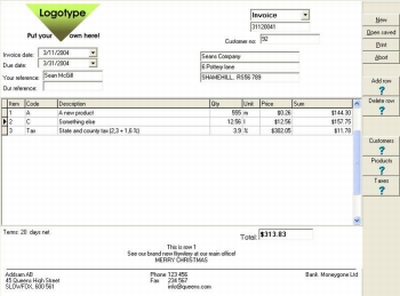

 If you have a hard time keeping track of your mail because you have different email accounts, then you are going to love this. Here is a nice email notifier for you. DynAdvance Notifier. It is a program that notifies you when you have new Email on a variety of account types, including Gmail, Hotmail, MSN, Yahoo! Mail, POP3 or IMAP mail.
If you have a hard time keeping track of your mail because you have different email accounts, then you are going to love this. Here is a nice email notifier for you. DynAdvance Notifier. It is a program that notifies you when you have new Email on a variety of account types, including Gmail, Hotmail, MSN, Yahoo! Mail, POP3 or IMAP mail.






