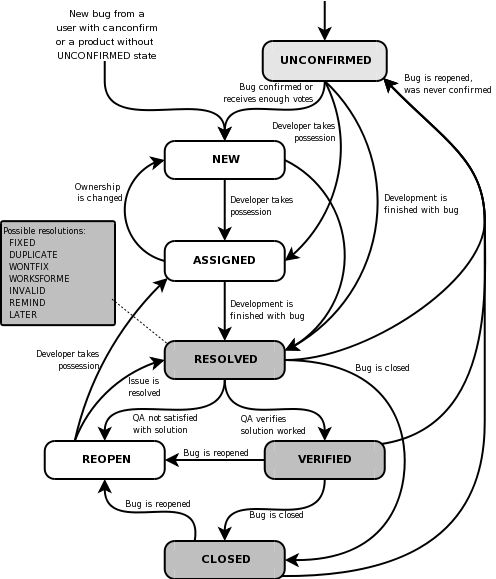1. What is Quick test pro?
It’s a Mercury interactive’s keyword driven testing tool
2. By using QTP what kind of applications we can test?
By using QTP we can test standard windows applications, Web objects, ActiveX controls, and Visual basic applications.
3. What is called as test?
Test is a collection of steps organized into one or more actions, which are used to verify that your application performs as expected
4. What is the meaning of business component?
It’s a collection of steps representing a single task in your application. Business components are combined into specific scenario to build business process tests in Mercury Quality center with Business process testing
5. How the test will be created in QTP?
As we navigate through our application, QTP records each step we perform and generates a test or component that graphically displays theses steps in a table-based keyword view.
6. What are all the main tasks which will be accomplished by the QTP after creating a test?
After we have finished recording, we can instruct QTP to check the properties of specific objects in our application by means of enhancement features available in QTP. When we perform a run session, QTP performs each step in our test or component. After the run session ends, we can view a report detailing which steps were performed, and which one succeeded or failed.
7. What is Actions?
A test is composed of actions. The steps we add to a test are included with in the test’s actions. By each test begin with a single action. We can divide our test into multiple actions to organize our test.
8. What are all the main stages will involve in QTP while testing?
* Creating tests or business components
* Running tests or business components
* Analyzing results
9. How the creation of test will be accomplished in QTP?
We can create the test or component by either recording a session on our application or web site or building an object repository and adding steps manually to the keyword view using keyword-driven functionality. We can then modify our test with programming statements.
10. What is the purpose of documentation in key word view?
The documentation column of the key word view used to displays a description of each step in easy to understand sentences.
11. Keyword view in QTP is also termed as
Icon based view
12. What is the use of data table in QTP?
Parameterizing the test
13. What is the use of working with actions?
To design a modular and efficient tests
14. What is the file extension of the code file and object repository file in QTP?
The extension for code file is .vbs and the extension for object repository is .tsr
15. What are the properties we can use for identifying a browser and page when using descriptive programming?
The name property is used to identify the browser and the title property is used to identify the page
16. What are the different scripting languages we can use when working with QTP?
VB script
17. Give the example where we can use a COM interface in our QTP project?
COM interface appears in the scenario of front end and back end.
18. Explain the keyword create object with example
Create object is used to create and return a reference to an automation object.
For example:Dim ExcelSheetSet
ExcelSheet=createobject(“Excel.Sheet”)
19. How to open excel sheet using QTP script?
You can open excel in QTP by using the following command
System.Util.Run”Path of the file”
20. Is it necessary to learn VB script to work with QTP?
Its not mandate that one should mastered in VB script to work with QTP. It is mostly user friendly and for good results we need to have basic VB or concepts which will suffice
21. If Win Runner and QTP both are functional testing tools from the same company. Why a separate tool QTP came in to picture?
QTP has some additional functionality which is not present in Win Runner. For example, you can test (Functionality and Regression testing) an application developed in .Net technology with QTP, which is not possible to test in Win Runner
22. Explain in brief about the QTP automation object model
The test object model is a large set of object types or classes that QTP uses to represent the objects in our application. Each test object has a list of properties that can uniquely identify objects of that class
23. What is a Run-Time data table?
The test results tree also includes the table-shaped icon that displays the run-time data table-a table that shows the values used to run a test containing data table parameters or the data table output values retrieved from a application under test
24. What are all the components of QTP test script?
QTP test script is a combination of VB script statements and statements that use QuickTest test objects, methods and properties
25. What is test object?
It’s an object that QTP uses to represent an object in our application. Each test object has one or more methods and properties that we can use to perform operations and retrieve values for that object. Each object also has a number of identification properties that can describe the object.
26. What are all the rules and guidelines want to be followed while working in expert view?
Case-sensitivityVB script is not case sensitive and does not differentiate between upper case and lower case spelling of words.
Text stringsWhen we enter value as a string, that time we must add quotation marks before and after the string
VariablesWe can use variables to store strings, integers, arrays and objects. Using variables helps to make our script more readable and flexible.
ParenthesesTo achieve the desired result and to avoid the errors, it is important that we use parentheses() correctly in our statements.
CommentsWe can add comments to our statements using apostrophe (‘), either at a beginning of the separate line or at the end of a statement
SpacesWe can add extra blank spaces to our script to improve clarity. These spaces are ignored by the VB script
QTP.Q&A, interview, questions, free, with answers, frequently asked interview questions, QTP, basic interview questions, ganeshkb, dexter, laboratory, free, online
Powered by ScribeFire.