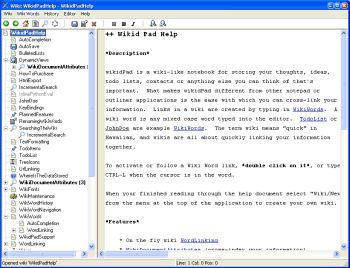 Are you familiar with that popular site, Wikipedia?
Are you familiar with that popular site, Wikipedia?Well if you are, how about having your own personal wikipedia. That’s
what wikidPad aims to do for you. To help structure personal knowledge
like Wikipedia helps structure global knowledge.
WikidPad is a wiki-like notebook for storing your thoughts, ideas,
to do lists, contacts, or anything else you can think of to write down.
The reason why this tool is different from other notepad applications
is the ease with which you can cross-link your information.
Yeah it’s so easy to cross link information. Links in a wiki are
created by typing in what is called WikiWords. And what is a WikiWord?
Any case word (also called CamelCase) typed into the editor e.g.
TodoList.
It is worthy of note that wikidPad is not a wikipedia thing; the
term wiki means “quick” in Hawaiian. Since wiki means quick, you can
rest assured that you are going to enjoy quickly linking your
information together.
The latest version, WikidPad 1.9 Beta 2 has these changes:
- Better support for creating new tabs
- Several bug fixes
Want to check it out? CLICK HERE!
Ganesh.KB
powered by performancing firefox

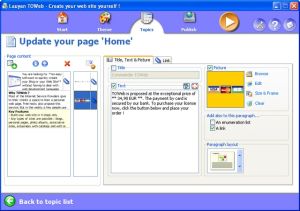 If
If


 If you want a screensaver that is more than just a screensaver, you might want to consider getting this one, Skeleton Adventures. It has an incredibly rich 3D environment. Getting this screensaver is not like getting most screensavers; you are invited to join the adventures of Sly Slim while he passes time at his home in Shale County Cemetery. Believe me, it’s really cool, its like a movie on your desktop, but one with an ever changing ending.
If you want a screensaver that is more than just a screensaver, you might want to consider getting this one, Skeleton Adventures. It has an incredibly rich 3D environment. Getting this screensaver is not like getting most screensavers; you are invited to join the adventures of Sly Slim while he passes time at his home in Shale County Cemetery. Believe me, it’s really cool, its like a movie on your desktop, but one with an ever changing ending.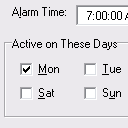 Are you tired of relying on your boring old alarm clock to wake you up or the usual typical radio stuff on your radio alarm clock? Here’s a little program that lets you take control of exactly what you want to wake up to.
Are you tired of relying on your boring old alarm clock to wake you up or the usual typical radio stuff on your radio alarm clock? Here’s a little program that lets you take control of exactly what you want to wake up to.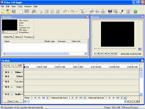 Video Edit Magic is a simple way to edit videos. It offers you a good alternative to more expensive software for your home video editing needs. You can select video, audio and images to use for your work, and the various effects and transitions that you can choose from give you a good starting point.
Video Edit Magic is a simple way to edit videos. It offers you a good alternative to more expensive software for your home video editing needs. You can select video, audio and images to use for your work, and the various effects and transitions that you can choose from give you a good starting point.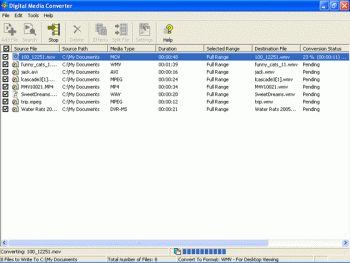 Digital Media Converter is software that allows an easy way to convert audio or video files from one format to another. You can organize and even batch convert all your video and audio files between: VCD, DVD, AVI (DivX, MS MPEG4, uncompressed, etc), MPEG-1, MPEG-2 (PAL, NTSC), MP3, MOV, WMA, WMV, and WAV formats.
Digital Media Converter is software that allows an easy way to convert audio or video files from one format to another. You can organize and even batch convert all your video and audio files between: VCD, DVD, AVI (DivX, MS MPEG4, uncompressed, etc), MPEG-1, MPEG-2 (PAL, NTSC), MP3, MOV, WMA, WMV, and WAV formats. History Sweeper will automatically clean up the history of your activities, remove intrusive devices, and save your storage spaces. By so doing, this software protects your privacy and increases your online security.
History Sweeper will automatically clean up the history of your activities, remove intrusive devices, and save your storage spaces. By so doing, this software protects your privacy and increases your online security. Footnote is an impressive resource that allows users to access millions of historical documents online.
Footnote is an impressive resource that allows users to access millions of historical documents online.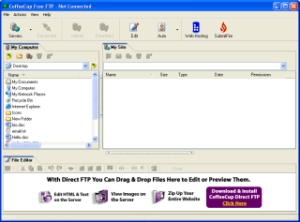 CoffeeCup Free FTP is an easy to use Drag and Drop FTP program.
CoffeeCup Free FTP is an easy to use Drag and Drop FTP program. Here is a cool open source for you. It’s called Democracy player and just like democracy, gives you freedom. The freedom this Democracy gives you is the freedom to watch Internet videos like you watch TV.
Here is a cool open source for you. It’s called Democracy player and just like democracy, gives you freedom. The freedom this Democracy gives you is the freedom to watch Internet videos like you watch TV.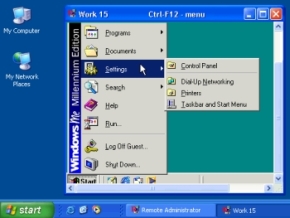 Looking for a software that can let your have total control of your computer from anywhere? I think you should try this software; Radmin (Remote Administrator).
Looking for a software that can let your have total control of your computer from anywhere? I think you should try this software; Radmin (Remote Administrator).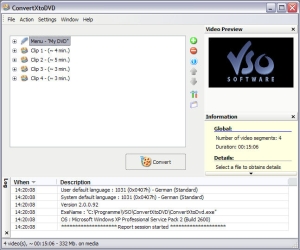 If you’ve been looking for a good and reliable software to burn your videos to DVD, you need to check this out.
If you’ve been looking for a good and reliable software to burn your videos to DVD, you need to check this out. TVU Player is a free program that enables Internet users to watch streaming live Television programs around the world which which they may not normally be able to get on their real television. It promises to feature hard-to-find special-interest TV channels, international sports, lifestyle, news, and your favorite channels from around the globe as well as user-generated content.
TVU Player is a free program that enables Internet users to watch streaming live Television programs around the world which which they may not normally be able to get on their real television. It promises to feature hard-to-find special-interest TV channels, international sports, lifestyle, news, and your favorite channels from around the globe as well as user-generated content.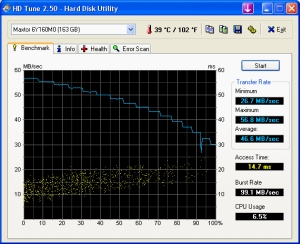 Unlike other programs even shareware in its category, HD Tune fulfils its purpose efficiently. HD Tune is a hard Disk utility to benchmark, show info, SMART status, temperature and check disk surface.
Unlike other programs even shareware in its category, HD Tune fulfils its purpose efficiently. HD Tune is a hard Disk utility to benchmark, show info, SMART status, temperature and check disk surface.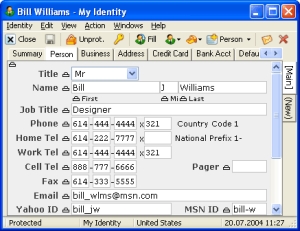 RoboForm is a password manager and one-click web form filler that is so easy to use.. All you have to do is to enter your personal information and the program securely stores it for future reference. It is a good program and it includes no adware or spyware. Works as an add-on to Microsoft Internet Explorer or Netscape web browsers.
RoboForm is a password manager and one-click web form filler that is so easy to use.. All you have to do is to enter your personal information and the program securely stores it for future reference. It is a good program and it includes no adware or spyware. Works as an add-on to Microsoft Internet Explorer or Netscape web browsers.
